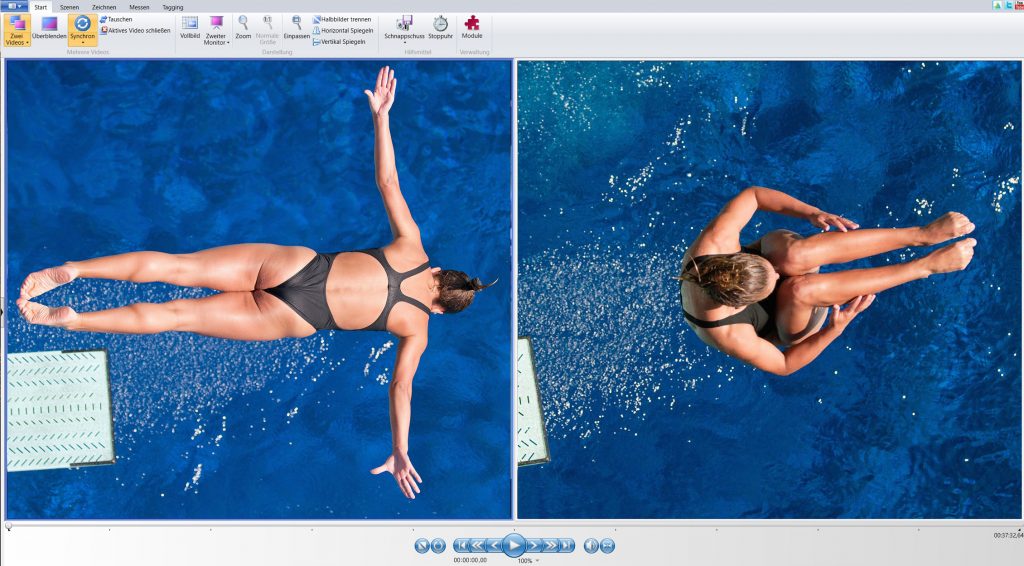Videoanalyse-Software kostenlos downloaden
Laden Sie sich die Installationsdatei herunter und installieren Sie diese. Nach der Installation können Sie den vollen Funktionsumfang von utilius fairplay 5 ohne Registrierung 10 Tage lang und mit Registrierung 30 Tage lang kostenlos testen. The Pro functions will then be deactivated, but the basic version utilius fairplay lite will remain permanently free of charge.
Laden Sie sich hier utilius fairplay 5 kostenlos herunter. Wichtig: Um die Software installieren zu können, müssen Sie die ZIP-Datei entpacken.