Sports Software Tailored for Beginners. Advanced. Professionals.
utilius fairplay 5 - the affordable all-rounder for your feedback training: tag scenes, compare recordings, navigate frame-by-frame in the video, draw into the video and more.
utilius fairplay 5 - the affordable all-rounder for your feedback training: tag scenes, compare recordings, navigate frame-by-frame in the video, draw into the video and more.
Software for Windows operating systems. However usable for MacOS.
No subscription costs. Pay once and get started immediately.
Modular design. Buy only what you really need.
Free updates for your product version guaranteed.
It only takes one click to capture important moments. With a freely definable pre- and post-time, you can tag what is important. So you never miss a moment of your athletes. Write your comments on scenes. This allows you to quickly find important information and never lose a thought. At the end, you can select and export scenes.
Simply add further helpful modules to utilius fairplay5.
The tagging module extends the scene recording. For example, you can mark a scene and add an annotation with just one click of the mouse. The statistics function shows an overview of the tagged actions and allows you to play back all scenes with a specific characteristic.
Mit dem Laden des Videos akzeptieren Sie die Datenschutzerklärung von YouTube.
Learn more
With the measurement module you can measure distances, angles, (angular) speeds or (angular) accelerations with just a few clicks in your video. Whether frontal or in the plane, with an appropriate calibration, measuring in utilius fairplay 5 becomes child's play.
Mit dem Laden des Videos akzeptieren Sie die Datenschutzerklärung von YouTube.
Learn more
With our demo version you can test utilius fairplay 5 for up to 30 days free of charge.
1 With the hardware dongle, you can use the software on several computers, but not in simultaneous use.
Still have questions? Simply browse through our FAQs or message us via our contact form .
Currently we only support Windows operating systems for all our software products. You need at least Windows 7.
There are two ways to use the software on an Apple Mac hardware:
This program is included on all Intel Macs with at least Mac OS X Leopard 10.5. Boot Camp simply installs a Windows parallel to Mac OS X. Each time you boot, you'll have to decide whether to boot Windows or Mac OS X. You still need an original Windows CD (XP or Vista) with license. With version 3.1 of Apple's Boot Camp you can also install Windows 7 on (most) Macs with Intel processor.
Here you boot only Mac OS X and Windows runs in a separate window. You also need an additional Windows license for this.
http://www.parallels.com/de/products/desktop/
http://www.vmware.com/de/products/fusion/
Attention: There is no Firewire interface available here! This makes live analysis with DV camcorders impossible.
Windowsunterstützte Videoformate
Die Unterstützung der Videoformate hängt von Ihrem System ab. Von Windows unterstützte Formate, wie AVI, MPEG oder MP4 können in der Regel problemlos mit fairplay geöffnet werden.
Andere Videoformate
Um weitere Formate wie beispielsweise MOV (Apple) mit fairplay abzuspielen, ist es notwendig, den passenden Filter/Codec für fairplay zu installieren. Sie können beispielsweise die LAV-Filter von Heise.de probieren.
Unsere Software wird einmal bezahlt und ist ein Leben lang lizenziert.
Versandkosten kommen keine auf Sie zu, da wir lediglich über Online-Aktivierungen Ihre Lizenzen freischalten. Lediglich beim Erwerb eines Dongles (Komplettpaket) entstehen Versandkosten. Näher Informationen finden Sie in unseren AGB.
