Video Analysis Software for Handball Players: Play at the top
Optimize your competitive preparation with a simple, efficient and needs-based video analysis.
Developed specifically for handball - together with the German Handball Federation and the IAT in Leipzig.
We developed an intuitively operable and demand-oriented match analysis software in cooperation with the coaches of the German Handball Federation. It is used in national teams and as a teaching system.
Navigation
Software for Windows operating systems. However usable for MacOS.
No subscription costs. Pay once and get started immediately.
Free updates for your product version guaranteed.
Try vs Handball for free
There you go: Fill in your details below. Our employees will then send you your personal test account within a few days. Important: The software is designed for Windows operating systems. In order to use it with macOS, a corresponding virtualization software must be used.
ccc software gmbh is committed to protecting and respecting your privacy. From time to time we may contact you about our products and services and other content that may be of interest to you. You may unsubscribe from these notifications at any time. You will find more information in our data protection guideline. We use GetResponse as our marketing automation platform. By submitting the form, you confirm that the information you provide to GetResponse is intended for processing in accordance with their Privacy Policy and Terms .
Discover all the Key Functions of Our utilius vs Handball
More Effective Training
More Effective Training
Always One Step ahead of Your Competitors
Always One Step ahead of Your Competitors
Find Important Scenes Quickly
Find Important Scenes Quickly
All Important Information about the Game and Players at a Glance
All Important Information about the Game and Players at a Glance
Objective Feedback
Objective Feedback
Slow Motion
Slow Motion
Manage Your Athletes Quickly and Easily
Manage Your Athletes Quickly and Easily
Direct Video Feedback
Direct Video Feedback
That's How it Works:
Simply Create Your Teams And Athletes
A predefined mask helps you to do this. You can start tagging in the twinkling of an eye.


Tag Your Scenes
Using the predefined category system you can start to tag your scenes right away. But it is also individual thanks to four different layouts. Concentrate on the important things.
Evaluation of Your Analysis
After your training or game, you will receive a direct evaluation of your tags. Including all relevant game scenes. Everything with just one click.
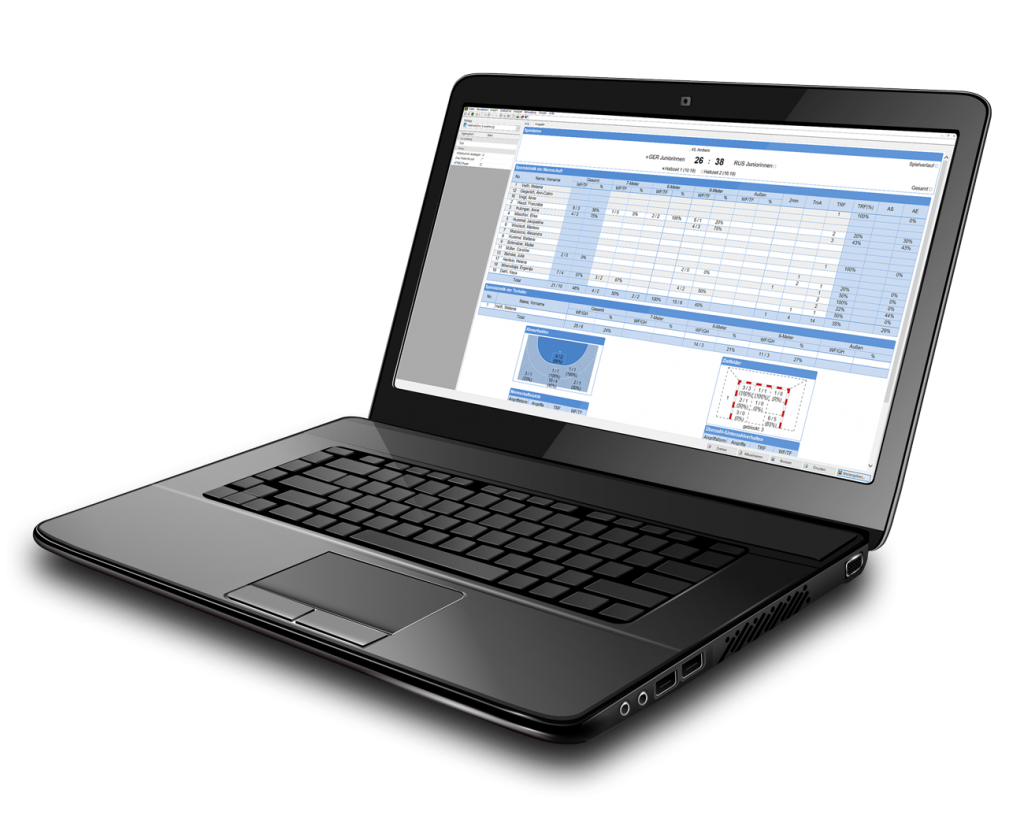
Presentation
Export important scenes and play them in the team session. Neatly arranged and without long searching.
This tutorial gives you a short insight:
Mit dem Laden des Videos akzeptieren Sie die Datenschutzerklärung von YouTube.
Learn more
The Perfect Sports Software for Handball Players!
Do You Have Questions about utilius vs Handball?
Just take a look at our FAQ page or send us a message via our contact form.
